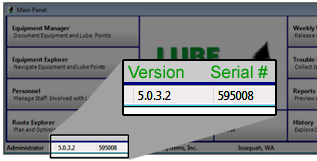Evaluation Software Download
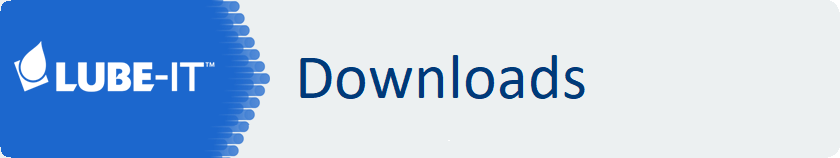
To download and install the LUBE-IT evaluation, please fill in the form on this page. After the install, the tutorial can be found in the “Doc” folder of your LUBE-IT install.
Get started using the tutorial by following these three steps:
- Document what to lubricate
- Plan how to go about it
- Execute your plan
Use the tutorial to learn the basics of LUBE-IT, such as entering equipment data, creating lubrication routes, and releasing work by building a weekly schedule.
System Requirements
Windows version 7 – 10
or
Windows Server 2008 R2 – 2016
Technical support for LUBE-IT is provided by internet, email, and telephone.
- Visit the support section of or Web site at: https://generationsystems.com
- Call our technical support line during regular business hours at: 1-425-391-9046, opt. 4
- E-mail technical support questions to: support@generationsystems.com
Software Evaluation Download
Where are my version and serial numbers?
See below: